1. Noise-cancelling headphones
I use my Apple AirPods Pro whenever I want to tune out the world. They’re not cheap (around $250), but they’re an important part of my writing process. They make external noises much quieter and keep me very focused. They’re great on an airplane and wonderful just sitting in a room by myself. I’ve gotten into the habit of wearing them almost all the time (which may not be a good thing.) Here’s the link on Amazon: https://amzn.to/3eWddVh

2. iPhone camera
I use my phone camera to take pictures of police stations, construction sites, restaurants, hospitals and just about any other location I might want to use later on in a story. Instead of scratching my head trying to make stuff up, I just flip through my photo album and look at what I’m writing about.
I love the iPhone buy any smartphone camera is fine. https://amzn.to/3h5ReNQ

3. Laser printer
Laser printers are now under $100 and allow you to print super cheaply compared to inkjet. I highly recommend you get one. Research shows that we process information differently than when it’s on a screen versus in a physical piece of media.
With a laser printer and the liberating freedom of printing anything you feel like without having to pay a king’s ransom in printer ink, comes these benefits:
- You’ll notice all kinds of typos when you have it on a printed piece of paper.
- You can print out physical copies to give to your friends to review.
- Printing your pages after a chapter is done is very satisfying.
Here’s an inexpensive one on Amazon: https://amzn.to/3cEgh6V
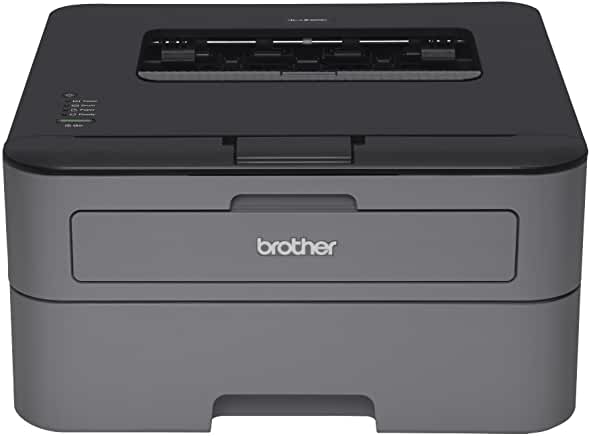
4. Composition notebooks
I’ve tried everything from legal pads to special software and have settled on using old school composition notebooks for putting my thoughts together and mapping out my books. The first thing I do when I sit down to write in the morning is pull up my notes and sketch out a chapter outline. When I go to lunch, I take the notebook for my current book with me and write down whatever comes to mind. Portable, cheap and battery free, they’re a great way to keep track of your book. Here’s a link to them on Amazon.
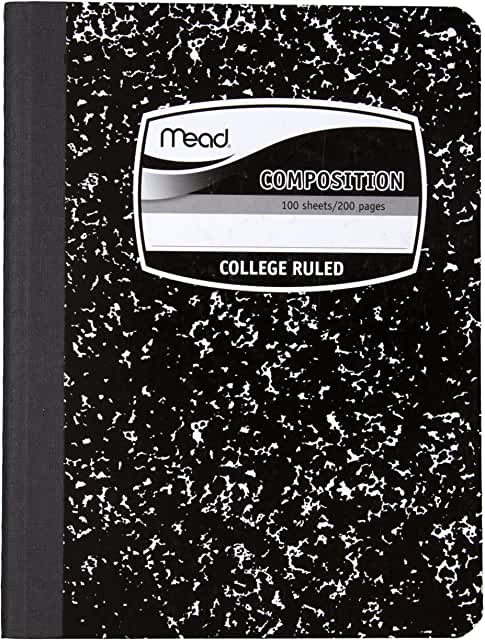
5. My Kindle(s)
Before I upload an ebook to Amazon, I make sure it looks good on a Kindle PaperWhite, Kindle HD, my iPhone and my iPad. You want to make sure it’ll look good on whatever screen people choose to read it on. https://amzn.to/3czznew
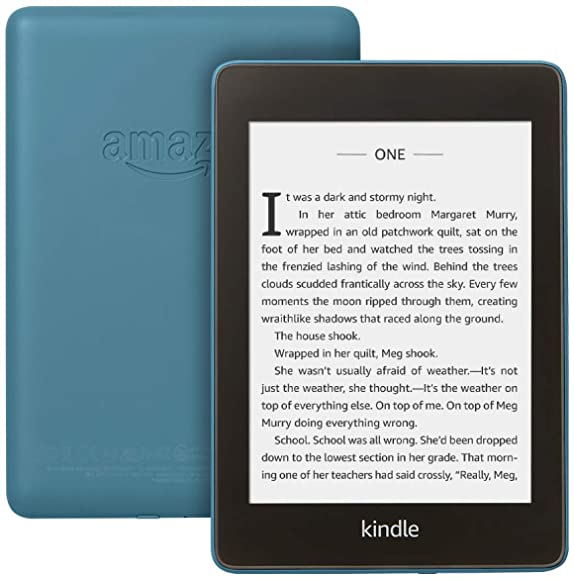
6. Oculus Quest
I use VR more and more in my writing process. Looking at locations in 3D is a great way to get writing details. It’s also a useful way to take a mini-vacation without leaving your office. They sell out all the time. The best place to look first is Oculus.com, but also check Amazon: https://amzn.to/2Y5UAYa

7. Voice Dictation: Google Transcribe/Otter.ai
If you want to do some voice dictation to capture a conversation or try to do NaNoWriMo in one day like this maniac, the Transcribe app by Google available on Android is really good. It doesn the most important thing a transcription app can do: PUNCTUATION. For years people tried using other software only to be disappointed to realize that while it could capture the words, you had to spell out your punctuation, which was dumb. Finally with intelligent AI, you don’t have to do that (as much.) If you want a robust set of tools or an app for iOS and the desktop, I think Otter.ai’s transcription is great. Here’s my affiliate link if you want to give them a shot: https://otter.ai/referrals/TKXTLHOO
