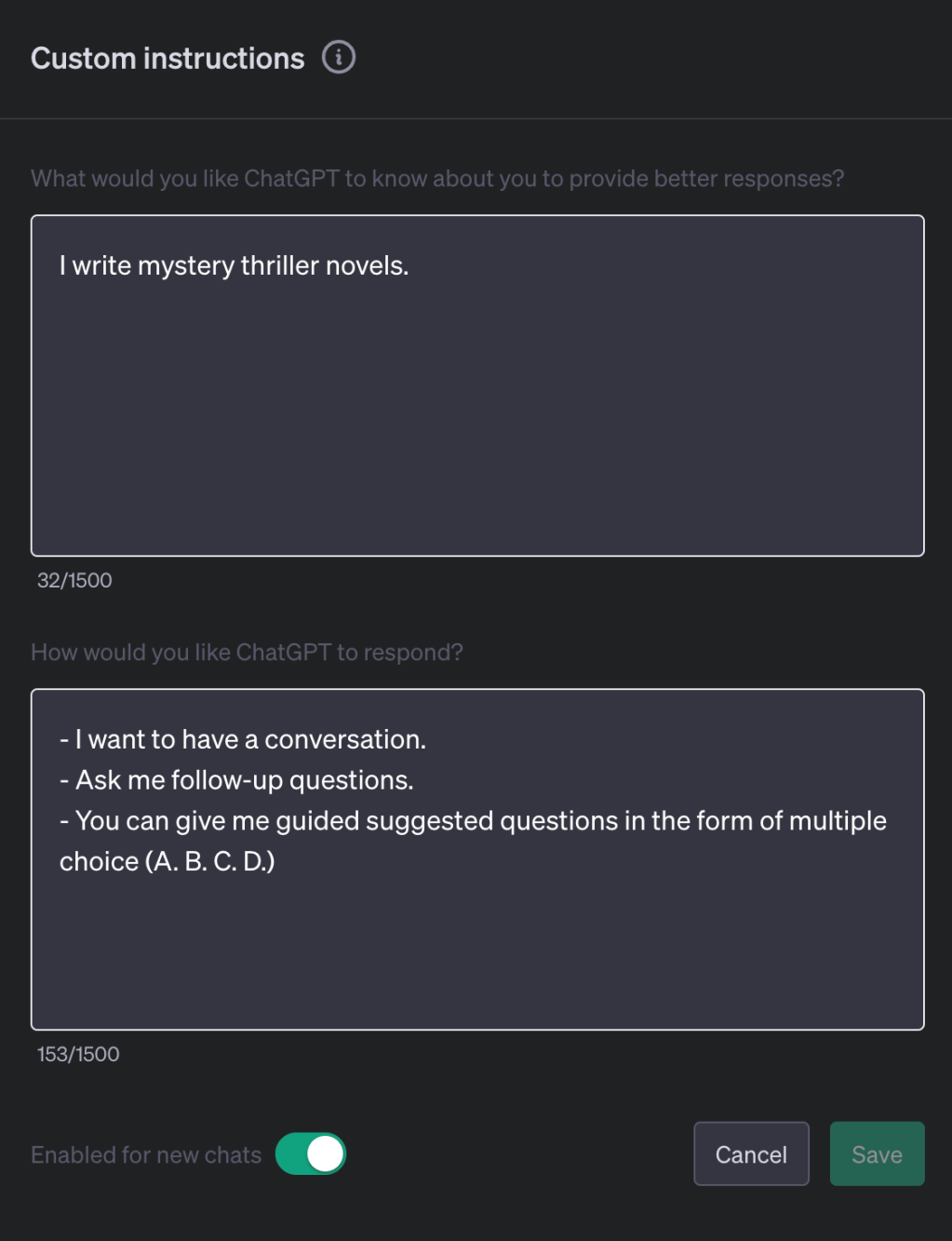tldr: Custom instructions let you provide ChatGPT with relevant information of your choice about you and how you like to communicate. I’ve use a couple simple tricks to adapt it to my style.
I use ChatGPT non-stop for work, fun and exploring. When I write novels it’s a great research helper. When I code it’s always there to help me with the boring tasks and learning new things. For work I use it to help me distill information down and understand concepts. The new Custom Instructions makes all of this easier by allowing me to customize ChatGPT so that it can better answer my questions by knowing relevant things about my tasks and how to respond.
You can input what you want ChatGPT to know. In this example I just want it to know that I write mystery thriller novels – but I could add a lot of other details like my favorite authors, coding language, what city I live in or anything else that will help customize the answer.
In the field for how I want it to respond I can give it special instructions like present follow-up questions to me in the form of multiple choice so all I have to do is type “A” or whatever letter corresponds. This makes it easy to keep the back and forth going without the need to type lengthy responses.
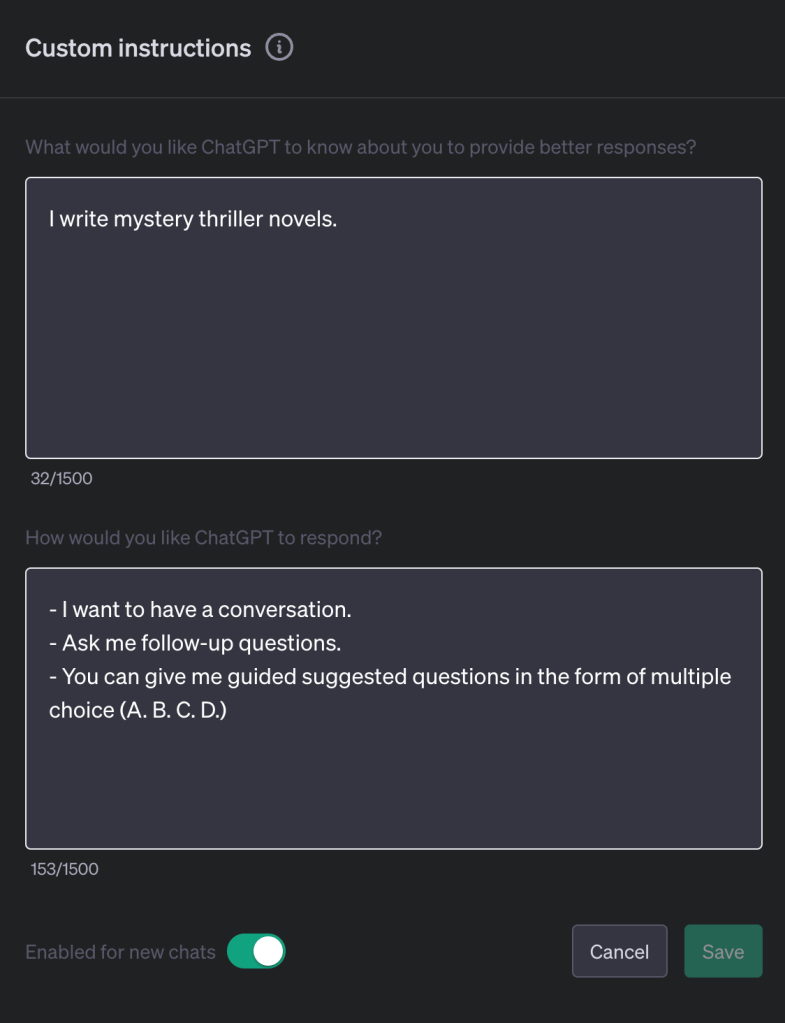
In this screenshot of my interaction you can see how this results in ChatGPT providing me answers and then making it easy for me to respond.
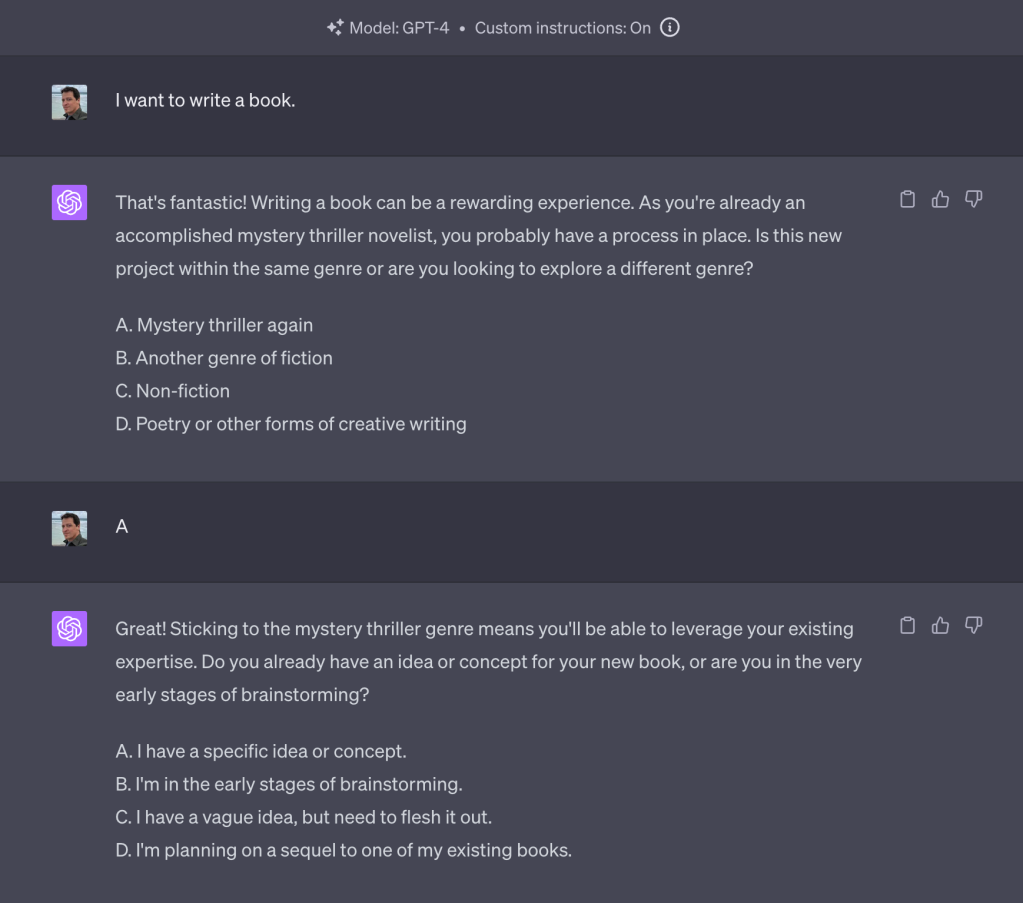
You can put a lot of different instructions into the Chat Preferences so it can adapt to whatever task you’re working on. Here are a few other things you can tell it:
– Ask it to explain things in bullet points
– Tell it to use Markdown tables to organize information
– Put in code snippets
– Tell it to act in a Socratic manner and ask you questions
– Give it a personality
– Tell it you want it to use tldrs at the top of responses
You can find your own instructions by looking at tasks you do a lot, or things you repeat in prompts and then distilling that down to simple instructions for ChatGPT.